User Interface Overview
Architecture and design rationale for the backend and user interface of ConfReady.
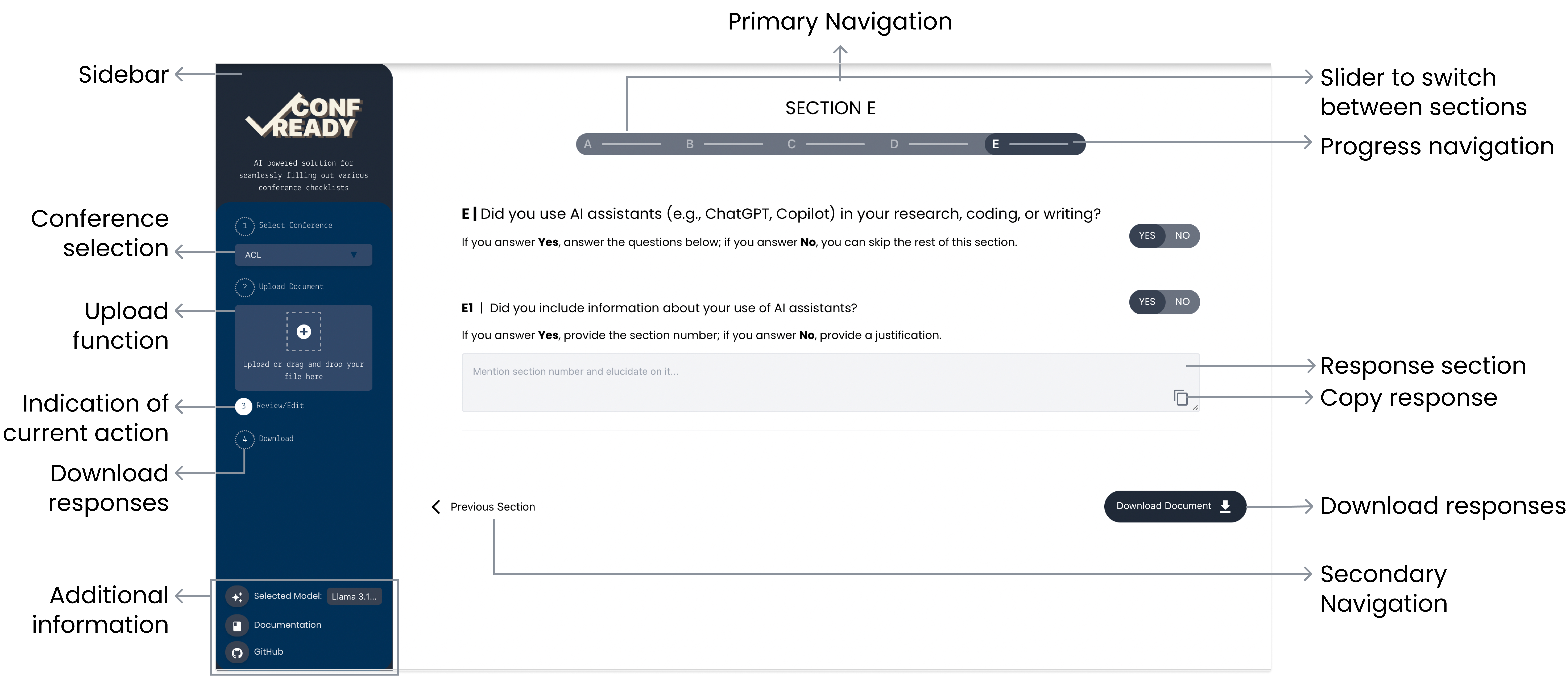
The ConfReady user interface has been designed with clarity and usability in mind. The UI includes several components, each designed with a clear functional and cognitive rationale:
1. Side Bar / Upload
- Styled to resemble file tabs, helping users intuitively associate the sidebar with navigation and workflow, leveraging visual connotation principles [1].
- Enables users to upload TeX source files (either a single
.texfile or a zipped folder containing the necessary assets). - Includes visual feedback for current actions, reinforcing awareness of ongoing tasks.
- The bottom of the sidebar features:
- A model selector for choosing the desired language model.
- Direct links to the documentation and the GitHub repository, organized based on information hierarchy principles [2].
2. Conference Selection
- Users can choose from a range of conference-specific checklists, currently including:
- ACL Checklist
- NeurIPS Checklist
- NeurIPS Datasets & Benchmarks (NeurIPS D&B)
- This selection is key to tailoring the response generation to the formatting and content expectations of each conference.
3. Primary Navigation
- Located at the top of the UI, it acts as the main control hub.
- Facilitates easy switching between different sections of the checklist workflow.
- Includes visual progress indicators that help users track their completion status, enhancing task orientation and focus [3].
4. Secondary Navigation
- Strategically positioned to maintain flow and continuity without the need to return to the primary navigation.
- Supports fluid transitions between pages or tasks.
- Intentionally designed to minimize cognitive overload, particularly during high-focus tasks such as reviewing and editing AI-generated responses.
5. Response Sections
- Displays LLM-generated draft responses for each checklist item.
- Users are prompted to review and edit each section to ensure accuracy and alignment with the paper content.
- This validation phase is essential to guarantee the quality and reliability of AI-generated content.
6. Download
- Users are only allowed to download the final compiled responses after verifying all sections.
- Download options include:
- A button in the final response section
- A shortcut in the sidebar
- This staged approach emphasizes the user's responsibility in validating AI outputs, thereby promoting ethical and informed tool usage [4].
References:
- Davis, 2017. Visual Communication and Interface Psychology.
- Guizani et al., 2022. A Decade of Information Design Research.
- Nontasil et al., 2024. Investigating UX Indicators in Educational Interfaces.
- Afroogh et al., 2024. Trust and Verification in Human-AI Interaction.